Menus
In addition to the obvious controls, switches, values and parameters, there are also several 'hidden' menus within PR8 that are used to perform utility functions.
The menus appear in the Pattern Editor (Grid) and apart from the Echo Menu are all 'opened' and operated in the same way. Even though the menus all appear in the same place, you need to invoke the menu from the related editor e.g. Song Edit Menu is opened when you are in the Song Editor etc.
| Function | Buttons |
|---|---|
| Open Menu | hold SELECT then tap D |
| Close Menu | tap B |
| Highlight Function | tap U/D |
| Select Function | tap A |
Song Edit Menu
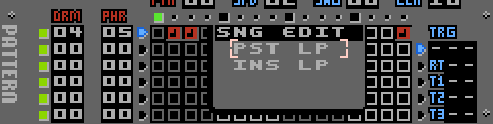
Song Edit Menu
'PST LP' copies the loop section of the current song and PASTES it AFTER the end of the loop. The Loop Start parameter is then moved to point to the pasted loop section. This operation will overwrite any bars after the original looped section with the copy of the loop.
'INS LP' copies the loop section of the current song and INSERTS it AFTER the end of the loop. The Loop Start parameter is then moved to point to the pasted loop section. As opposed the the 'PST LP' function, the Bars following the original loop are shifted to make room for the loop paste and therefore are preserved. A number of Song Bars equal to the loop length will be shifted off the 'end' of the Song. You should be aware of this if you have a very long Song as these 'lost' bars are not recoverable.
Pattern Edit Menu
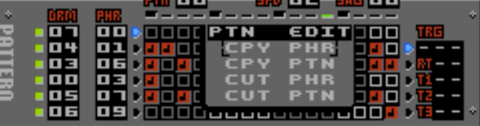
Pattern Edit Menu
'CPY PHR' copies the Phrase on the current Track to the Copy Buffer.
'CPY PAT' copies the entire current Pattern to the Copy Buffer. It's important to understand that what is actually copied to the Copy Buffer is the Drum and Phrase assignment for every Track of the current Pattern.
'CUT PHR' copies the Phrase from the current Track to the Copy Buffer and then clears the Phrase.
'CUT PAT' copies the current Pattern to the Copy Buffer and the clears the current Pattern.
Drum Edit Menu
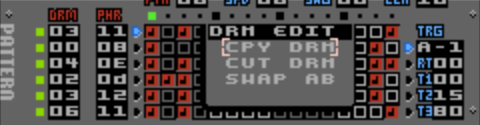
Drum Edit Menu
'CPY DRM' copies the current Drum to the Copy Buffer.
'CUT PAT' copies the current Drum to the Copy Buffer then clears the current Drum.
'SWAP AB' swaps the parameters of Voice A with Voice B (and vice versa). Trust me, one day you'll find it useful.
Echo Menu

Echo Edit Menu
The Echo Menu is completely different from the other menus. As well as being invoked with a slightly different key combo, the menu doesn't have utility functions but is actually used to edit the Echo settings for each Pattern (Echo settings are per-Pattern). With this in mind, it should be obvious that you need to be in the Pattern Editor to open the Echo Menu.
| Function | Buttons |
|---|---|
| Open Menu | hold SELECT+B then tap D |
| Close Menu | tap B |
| Highlight Function | tap U/D/L/R |
| Alter Value | hold A then tap L/R |
| Toggle Switch | tap A |
Starting on the left side, the three switches labelled A, B and D are used to switch Echo on/off for Voices A, B and D respectively.
Next to each of the Voice Switches is the Feedback Level for each Voice. 0 is silent while F is loudest.
Top-right parameter, D is Echo Decay. This is the speed at which the Echo Feedback decays to silence, 01 to 0F, slowest to fastest. A setting of 00 causes the Echo Feedback to be 'infinite'.
The value underneath, S is Echo Speed. This determines the delay between each Echo. It has two modes of operation, Sync Mode and Free Mode. The mode is controlled by the switch at the bottom-right of the menu with the little note at the side. With this switch off, the Echo is in Free Mode where the S parameter is just the number of ticks between each Echo. With the switch on (red), the Echo is in Sync Mode. In this mode, the S parameter indicates the number of Pattern Steps in between each Echo. Therefore the speed of the Echo will change with the tempo of each Pattern.
The S parameter in Sync Mode is actually in half-steps. So a setting of 4 would cause an echo every 2 Pattern steps, a setting of 6 would produce an Echo every 3 Pattern steps.
Clear Data Menu
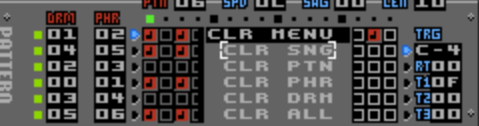
Clear Data Menu
The Clear Data Menu is activated from the Song Editor (B + SELECT + DOWN) and has several functions for clearing/initialising data within PR8. The functions should be pretty self-explanatory. Even though the functions are written as singular (e.g. PTN as opposed to PTNS) the opiton you select will clear all of the data type, and in the case of CLR ALL, will clear ALL data within PR8.
What values the data is initialised to depends on the data type. For example, Drum Patches have all the Voices initialised to 'sensible' values and then all the Voices are turned off.
If PR8 is playing when you select one of the Clear functions it will be stopped. This is because initialising the data can take a few moments and would most likely interrupt/stall playback anyway.
When you choose a menu option a confirmation message will appear in the left-hand side of the Song Editor (press B to cancel, press A to accept).
Please, use with caution. THERE IS NO UNDO!